See how they can help you grow your business.
View or set tax exempt status on the customer record
Sometimes CSRs overlook non-taxable service locations. With the new tax exempt status feature, you can eliminate the possibility for CSR errors. Now, you can ensure that tax exempt statuses are automatically synchronized to estimates and invoices.
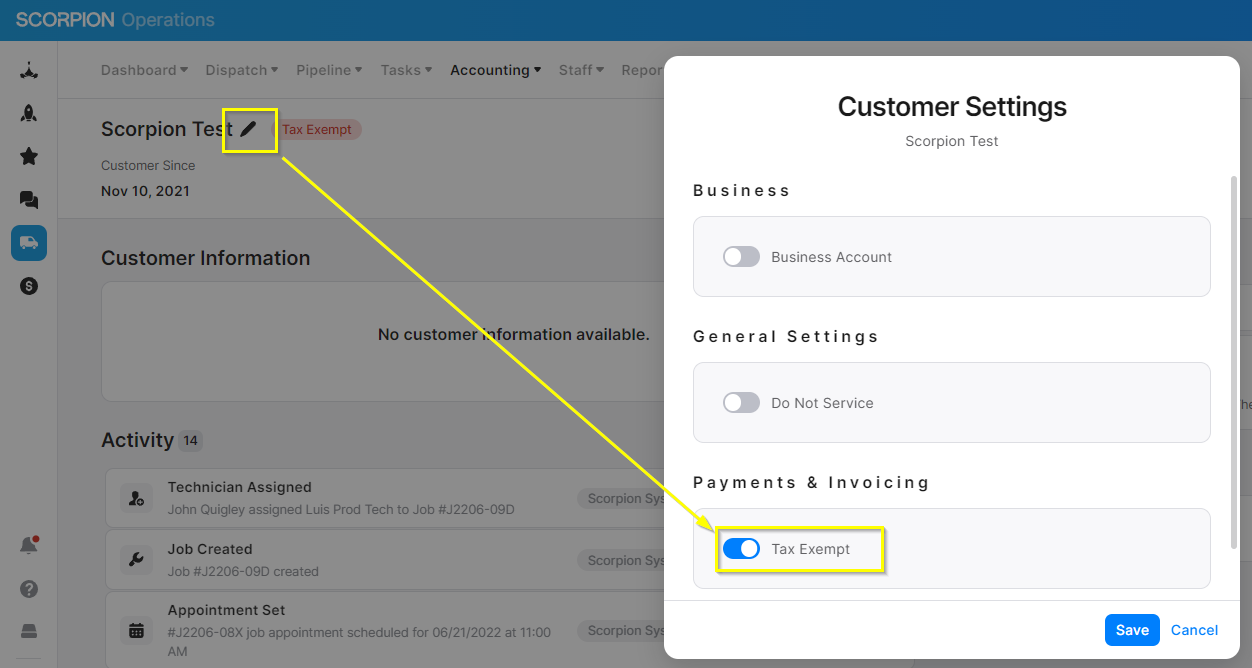
What this release means for you
- Improves accuracy: Enhance the accuracy of your customer records
- Reduces errors: Reduce accounting errors if taxable statuses of your customers and locations are automatically matched
TIP: Select ‘Edit’ on a customer record to set their tax status.
Apply discounts to estimates and invoices
Want to offer your customers a discount, but it’s not in Pricebook? With the custom discounts feature, you can include a percentage or dollar amount discount added to your estimates or invoices.
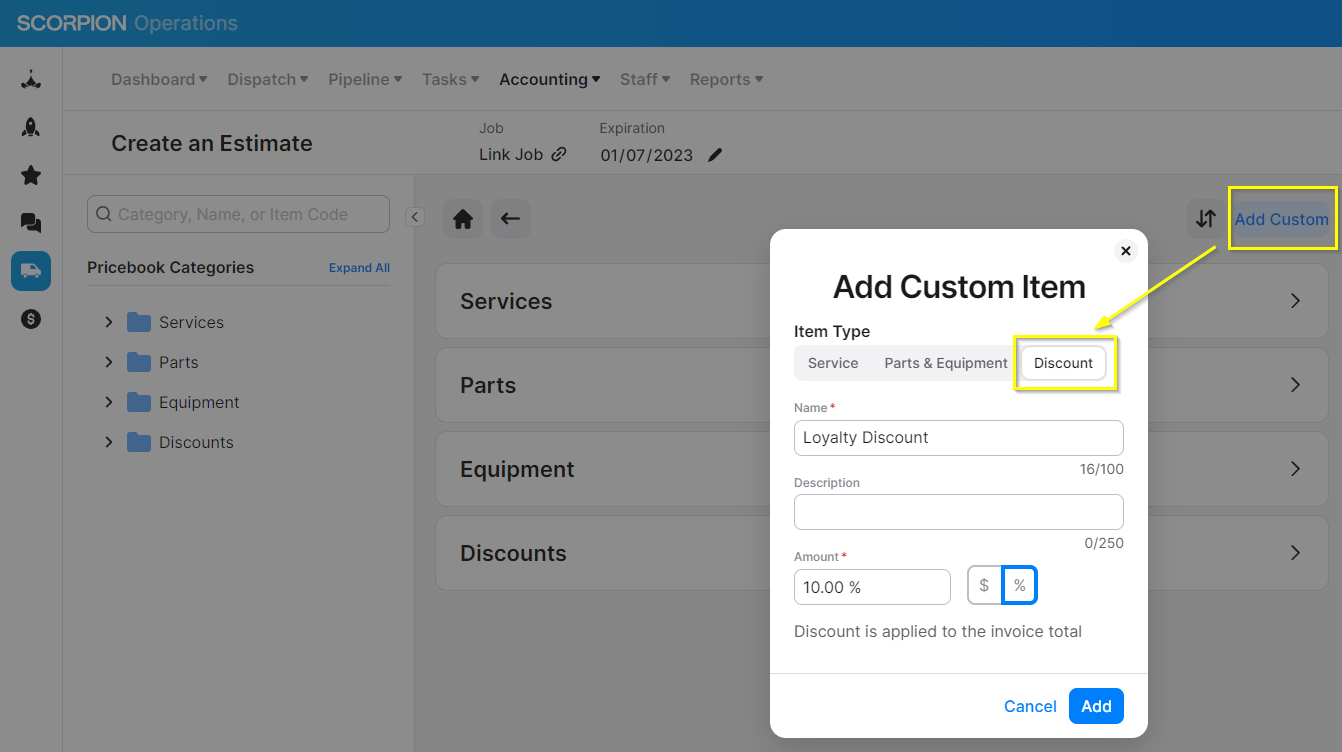
What this release means for you
- Flexibility: Include a brief name and description indicating the discount reason (e.g. seasonal promo, loyalty discount, multi-job discount, etc)
- Reward customers: Discounts give you a way to reward your customers and encourage loyalty with your work by giving them a deduction from the cost of your service total.
TIP: Adding a discount to an estimate or invoice is as simple as clicking the 'Add Custom' button