Whether the majority of your customers buy products in-person or online, your website plays a crucial role in your buyer’s journey. From brand research to product comparisons, to final purchase decisions, and all the steps in-between — your website helps customers find key information, buy products at their convenience, and build trust with your brand. But to serve its purpose for all customers, including those with disabilities — who make up a quarter of the US population. A key piece of your marketing plan is that your website needs to be accessible. It also needs to be accessible to protect your business from the Americans with Disabilities Act (ADA) lawsuits.
In this post, we take a closer look at the importance of ADA compliance and website management steps you can take to make your website accessible to all people, regardless of ability.
The Importance of ADA Compliance
The Americans with Disabilities Act (ADA) of 1990 is a civil rights law that prohibits discrimination based on disability. It consists of five Titles, which cover five areas of public life: employment, government, public accommodations, telecommunications, and a number of other provisions under a ‘miscellaneous’ category. While the law doesn’t provide specific criteria or technical guidance on digital accessibility, it requires employment, government (including schools and libraries), and public places (including businesses) to provide accessible websites for people with disabilities who use assistive technologies to navigate the internet, such as screen readers.
In just the last couple of years, the number of ADA lawsuits increased by over 50%, sweeping through businesses of all sizes across different industries. These lawsuits are stressful, time-consuming, and expensive. They can also have a negative impact on a brand. This is why it’s imperative to take proactive measures to avoid legal action.
It’s one thing to approach a website accessibility project as the result of a strategic decision to reach more customers and mitigate the risk of getting sued, and it’s quite another to do so as the result of a settlement or legal judgment. Organizations that have been compelled to fix their inaccessible websites face increased pressures and tight timelines.
So, what proactive measures can you take to make your website accessible and protect it from litigation?
Web Content Accessibility Guidelines (WCAG)
A key part of your website plan for your small business and getting more traffic to your website is adhering to the web content accesibility guidelines.
As we mentioned earlier, the ADA doesn’t provide technical details on digital accessibility. Instead, there are Web Content Accessibility Guidelines (WCAG) — a set of recommendations for making web content accessible regardless of a person’s “hardware, software, network infrastructure, native language, culture, geographical location, or physical or mental ability.” WCAG is published by the W3C, an independent organization that provides international standards for digital accessibility.
Even though WCAG is a “voluntary technical standard” under the ADA, many US jurisdictions — including federal, state, and municipal bodies — use WCAG as the benchmark for legal compliance. In fact, WCAG is often cited in lawsuits and ADA settlements. Because WCAG has become the defacto standard in the United States and globally, adhering to WCAG will help you ensure your site is accessible and compliant with the law.
As a set of guidelines, WCAG specifies three levels of conformance: Level A, Level AA, and Level AAA. WCAG Level A features 25 criteria and is considered the bare-minimum level of digital accessibility. Level AA has 38 criteria, including the 25 criteria from Level A. According to the W3C, most organizations strive to meet Level AA. Finally, Level AAA has 61 criteria, including all criteria from Levels A and AA. Although Level AAA is the ideal to strive for, it's not technically possible to satisfy all Level AAA success criteria for some content types.
WCAG operates under four principles that inform web design accessibility that ensure content is perceivable, operable, understandable, and robust.
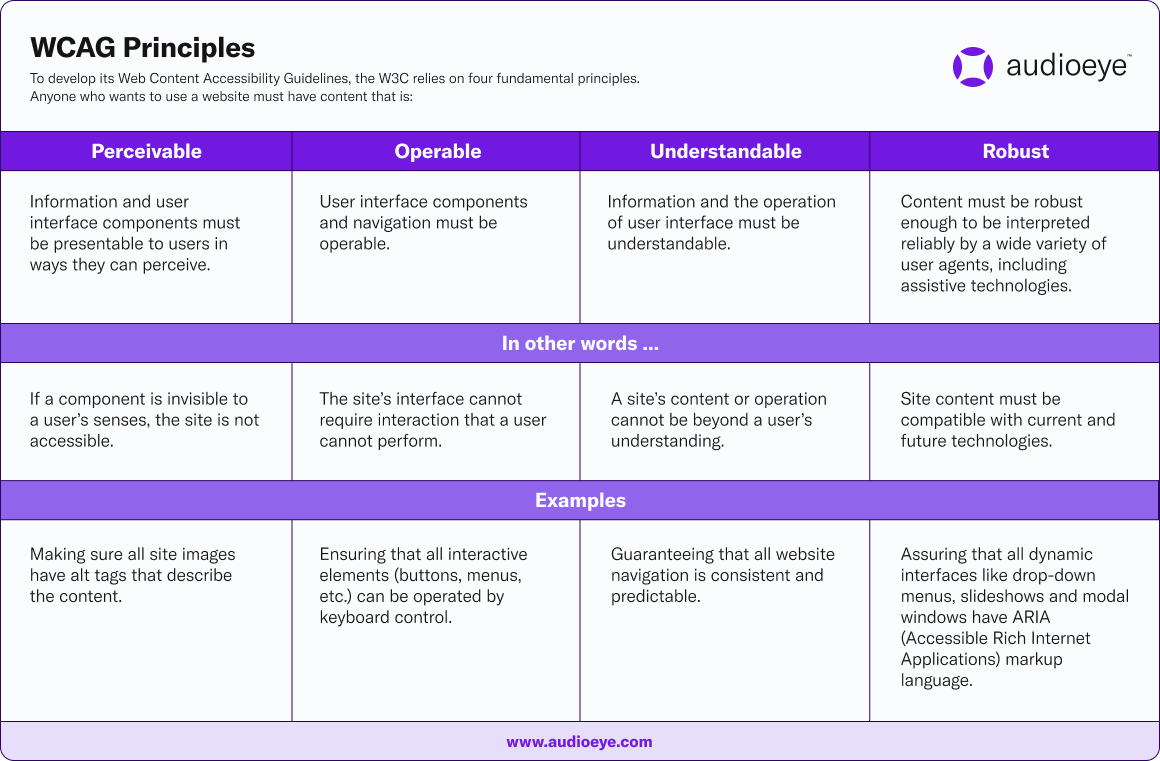
It’s important to mention that WCAG is continuously evolving. The current version — WCAG 2.1 — was first released in June 2018. The next version is scheduled for a launch by the end of 2021. Staying on top of WCAG developments, as well as knowing how they affect the legal landscape, can put strain on marketing and developer teams. Enlisting the right support, whether a digital agency that offers accessibility support or a web accessibility solutions provider, can make a big difference. In the ideal situation, your marketing and/or web design agency would provide ongoing digital accessibility support as an option.
Regardless of how you go about it, here are a few concrete steps to make your website accessible and legally compliant.
Digital accessibility action steps
If you're building a new website or considering a complete makeover of your current one, incorporate web accessibility into the planning and every design decision — from colors and fonts to interactive elements, to programming text for screen readers. If you’re working with an agency, check to see if they understand WCAG and know how to implement accessibility features on your site.
Make accessibility part of your company culture and user experience. Provide technical as well as general accessibility and inclusivity training to your staff. While WCAG is publicly available, interpreting and incorporating the guidelines can be hard even for experienced web developers and designers. Hire an expert to run workshops and share best practices.
Monitor your site’s accessibility on a regular basis and stay current on digital accessibility standards and laws. As WCAG continues to evolve and you add new content to your website, you may find new accessibility issues on your website. Team up with your web design team, whether internal or agency-run, to keep your site accessible and compliant.
Use website management tools. Work with an expert or a digital accessibility solutions provider to test, fix, and monitor accessibility issues. This is a sensible option if you don’t have in-house expertise or resources to maintain compliance. Just make sure you pick a provider that offers both automation and human expertise in finding and fixing issues. Make sure you understand the scope of work and have full visibility at each step: from identifying issues on your website to fixing them, to using ongoing monitoring to predict and prevent issues from reoccurring.
Finally, if you’re outsourcing your web design, check with your digital agency to see if they offer web accessibility support and services on an ongoing basis.
As the Covid-19 pandemic accelerated digital transformation, it became clear that in order for any business to survive and grow, it needs a proper digital infrastructure, including ways to communicate with customers and sell products and services online. What’s been missing, despite the national conversation on diversity and inclusion, is a proactive action to provide people of all abilities with equal access to digital content and tools. Don’t wait for a demand letter or a lawsuit to make your website truly accessible and usable by all people. Start your accessibility journey today.
Author: This post was contributed by Dominic Varacalli, COO of AudioEye, a leader in website accessibility technology
.2112071100114.jpg)


